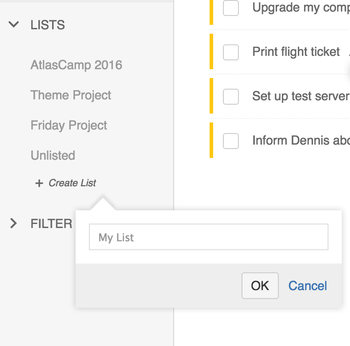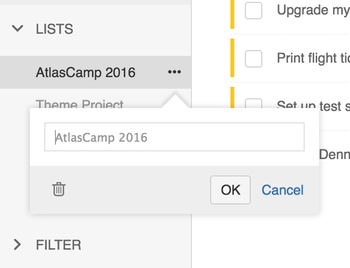Lists
Create lists and use them as a way to organise your Todo's. A list could represent any possible group of tasks, projects or goals, for example a software project or a business trip.
Creating Lists
Click on the "Create List" link in the sidebar to create lists.
Creating a list
Edit and Delete Lists
When hovering over a list in the sidebar, a menu button appears. Click on it to bring up an edit dialog where it is possible to edit the title or remove the list.
When removing a list, all uncompleted Todo's will be removed as well. If you don't want the Todo's to be removed, move them to another list before deleting.
Editing a list
, multiple selections available, Use left or right arrow keys to navigate selected items