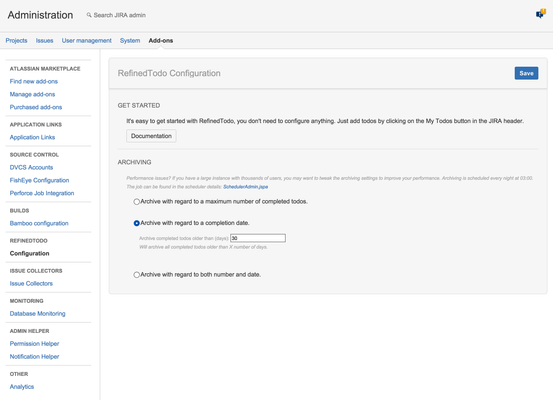Configuration for Administrators
To make sure that performance is not affected over time as the number of completed Todo's in the database grow, we have added an admin setting to configure how often completed Todo's will be archived. Archived Todo's will not show up in the completed section anymore.
Archiving old Todo's
The settings for archiving is found at JIRA Administration -> Add-ons -> RefinedTodo. When a Todo becomes marked as archived, it will no longer show up in the todo list for a user. Only the Todo's that are marked as done can be archived, so you do not have to worry about uncompleted todos disappearing from your Todo lists.
The default setting is that completed Todo's that are older than 30 days will be automatically archived. Instead of archiving every X number days it is also possible to archive after a fixed number of completed Todo's has been reached for each user. The settings are as follows:
| Type | Description |
|---|---|
| Archive with regard to a maximum number of completed Todo's. | Will archive all Todo's except the X most recently completed todos, per user. |
| Archive with regard to a completion date. (Default) | Will archive all completed Todo's older than X number of days. (Default: 30 days) |
| Archive with regard to both number and date. | Will archive Todo's using both available rules for archiving todos. |
Archived Todo's are not deleted from the database but they cannot be accessed at the moment. This might change in future versions of the plugin.