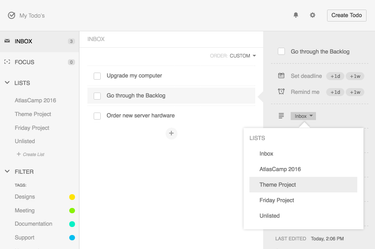The inbox is a special list that is directly accessible from the sidebar. Use the inbox as the starting point when creating your Todo's. Once they are created, you can organise them into Lists and tag them accordingly. When a Todo is put in a list, it will automatically disappear from the inbox.
Add the Todo's in the Inbox to Lists using the Details Section