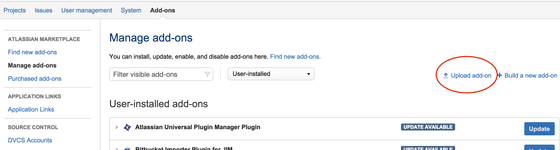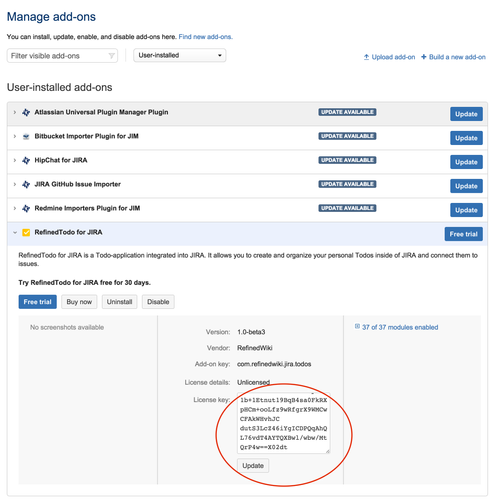Skip to end of metadata
Go to start of metadata
Install plugin
- Check if the /wiki/spaces/TFJI1/pages/838303790 is compatible with you JIRA instance.
- Make sure that your JIRA instance is fully backed up.
- Go to the Add-on section at the JIRA Administration page.
- Upload the plugin to JIRA or search for RefinedTodo for JIRA in the Universal Plugin Manager.
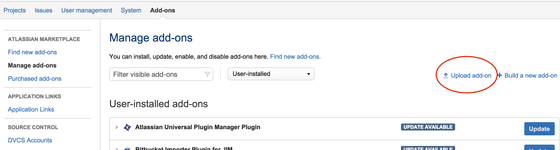
- After installing, enter your marketplace plugin license using the Universal Plugin Manager. You can read more about marketplace licenses here.
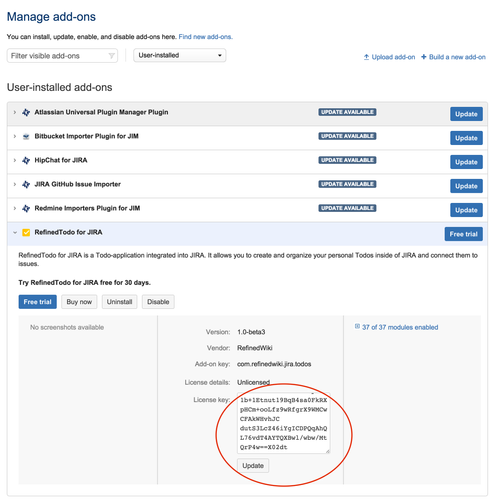
- After that, you are ready to use the plugin. Check out the Features page for more information about how to use the plugin.